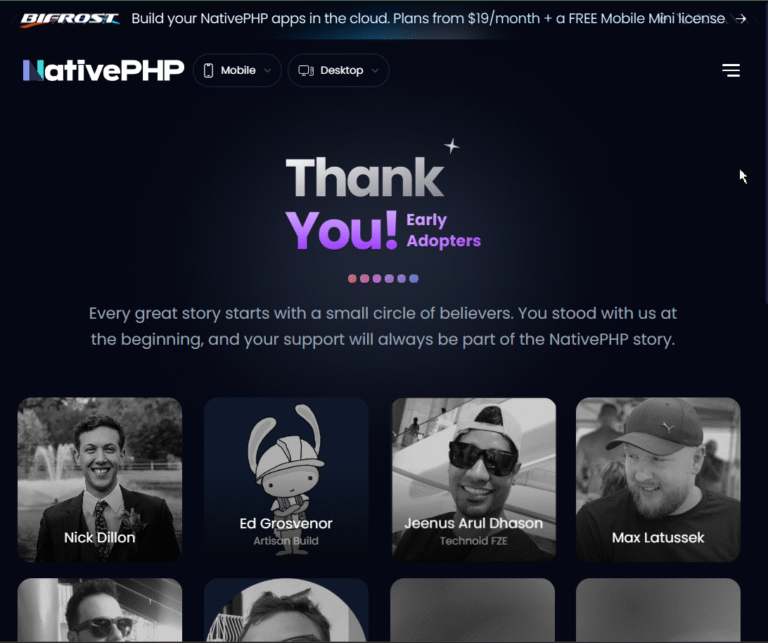Improving Laravel Deployment Strategies
When it comes to deploying Laravel applications, having a solid strategy in place can make a world of difference. In this post, we’ll discuss some tips for improving your Laravel deployment strategies.
1. **Optimize Your Application**: Before deploying your Laravel application, it’s essential to optimize it for production. This includes running `composer install –optimize-autoloader –no-dev` to ensure that your autoloader is optimized and removing any development packages that aren’t needed in production.
2. **Use Environment Variables**: Avoid hardcoding sensitive information like database credentials directly into your code. Instead, use Laravel’s built-in support for environment variables to securely manage this information. You can set these variables in a `.env` file or configure them directly on your server.
3. **Set Up Continuous Integration/Continuous Deployment (CI/CD)**: Implementing a CI/CD pipeline can automate the process of testing, building, and deploying your Laravel application. Tools like GitHub Actions, Jenkins, or GitLab CI can help streamline this process and catch any potential issues early on.
4. **Implement Deployment Scripts**: Create deployment scripts or use deployment tools like Envoyer or Deployer to automate the deployment process. These tools can help ensure that your application is deployed consistently and efficiently across different environments.
5. **Monitor Your Application**: Set up monitoring tools like New Relic, Sentry, or Laravel Telescope to track the performance of your application in real-time. Monitoring can help identify any issues or bottlenecks quickly and ensure that your application is running smoothly.
6. **Use Caching**: Leverage Laravel’s caching mechanisms to improve the performance of your application. Utilize tools like Redis or Memcached to store cached data and reduce the load on your database.
“`php
// Example of caching in Laravel
$value = Cache::remember(‘key’, $minutes, function () {
return DB::table(‘posts’)->get();
});
“`
7. **Enable Debug Mode**: While debugging should be disabled in production, enabling it in your staging environment can help identify and resolve issues before deploying to production. Set `APP_DEBUG=true` in your `.env` file for the staging environment.
By following these tips and strategies, you can enhance the deployment process of your Laravel application and ensure a smooth and efficient deployment experience.