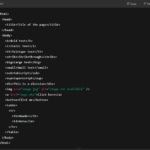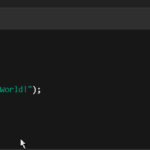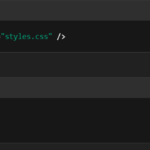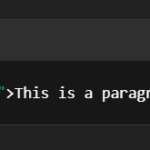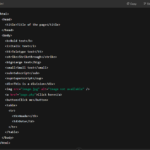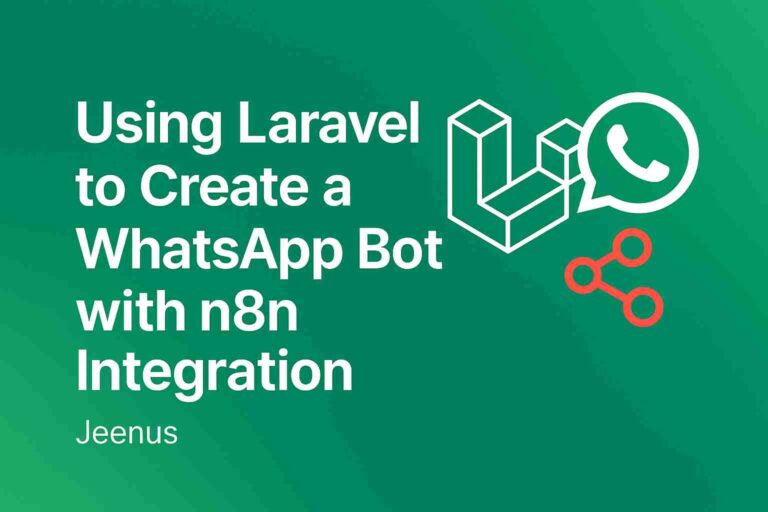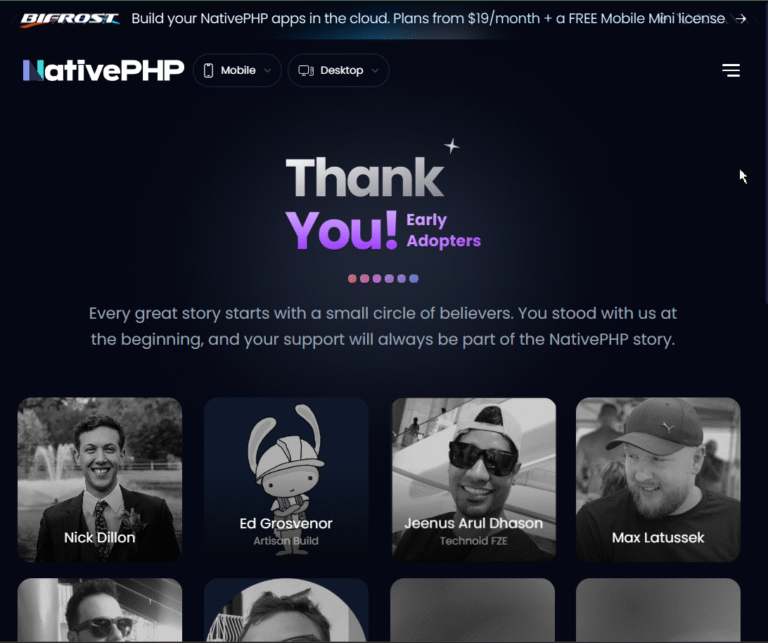Ultimate Guide to Web Development in 2025: Tools, Trends & Best Practices
What is Web Development?
Web development is the process of creating, building, and maintaining websites and web applications that run on the internet. It mainly involves two key components:
Frontend Development (what users see)
Backend Development (what happens behind the scenes)
Frontend Web Development
Frontend is everything users interact with on a website — layout, colors, fonts, buttons, images, and more.
Technologies used:
HTML – structure
CSS – styling
JavaScript / jQuery – interactivity
Basic HTML Structure
<html>
<head>
<title>Title of the page</title>
</head>
<body>
<b>Bold text</b>
<i>Italic text</i>
<tt>Teletype text</tt>
<strike>Strikethrough</strike>
<big>Large text</big>
<small>Small text</small>
<sub>Subscript</sub>
<sup>Superscript</sup>
<div>This is a division</div>
<img src=”image.jpg” alt=”Image not available” />
<a href=”page.php”>Click here</a>
<button>Click me</button>
<table>
<tr>
<th>Header</th>
<td>Data</td>
</tr>
</table>
</body>
</html>
Learn more: HTML Tags at W3Schools
CSS: Cascading Style Sheets
CSS is used to style and beautify HTML content. Think of it as applying makeup to your webpage.
Types of CSS
- Inline CSS
- <p style=”color:blue;margin-left:20px;”>This is a paragraph</p>
- Internal CSS
<head>
<style>
h1 { color: red; }
p { margin-left: 20px; }
</style>
</head>
- External CSS
- <link rel=”stylesheet” href=”styles.css” />
- Example in styles.css:
- h1 { color: red; }
p { margin-left: 20px; }
- h1 { color: red; }
Learn more: CSS at W3Schools
JavaScript
JavaScript adds interactivity to websites. Despite the name, it’s not related to Java.
Example
<html>
<body>
<script>
document.write(“Hello, World!”);
</script>
</body>
</html>
Learn more: JavaScript at W3Schools
Backend Web Development
Backend development refers to the server-side programming that handles logic, database communication, and server configuration. You don’t see it — but it powers everything.
PHP: Server-side Language
PHP is a popular scripting language used mainly for server-side development.
PHP Characteristics
- Open-source
- Case-insensitive (mostly)
- Extension: .php
- Code runs on the server
PHP Syntax Basics
<?php
echo “Hello, World!”;
?>
Variable Declaration
<?php
$name = “Jeenus”;
$age = 25;
?>
Data Types
- String
- Integer
- Float
- Boolean
- Array
- Object
- NULL
Output: echo vs print
<?php
echo “Welcome!<br>”;
print “Let’s learn PHP!”;
?>
Functions
<?php
function greet() {
echo “Hello, World!”;
}
greet();
?>
Final Thoughts
Web development is a vast and exciting field. This post is a beginner-friendly overview to help you get started. Whether you’re designing beautiful frontends or writing powerful backend logic, keep exploring and building.
Want to dive deeper? Stay tuned for more tutorials coming soon!