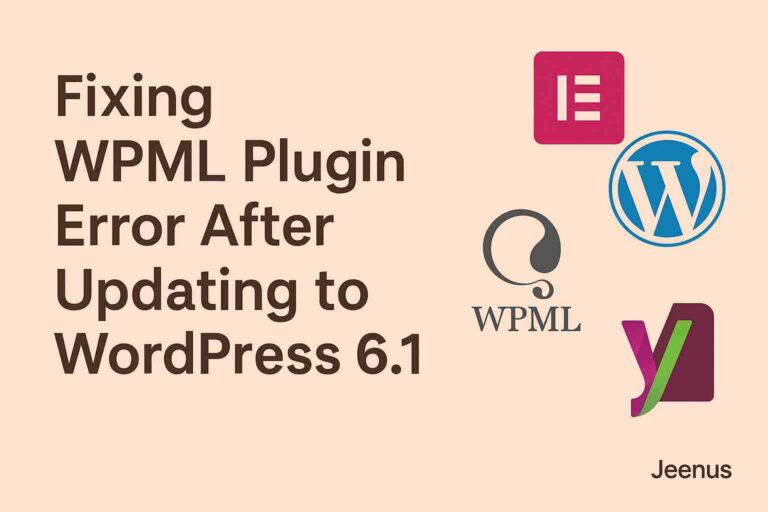Optimizing Resource Loading in Laravel Applications
In Laravel applications, optimizing resource loading is essential for improving performance and user experience. By efficiently loading resources such as CSS, JavaScript, and images, you can reduce page load times and enhance the overall responsiveness of your application. Here are some tips for optimizing resource loading in Laravel applications:
1. Combine and Minify CSS and JavaScript Files:
To reduce the number of HTTP requests and minimize file sizes, consider combining and minifying your CSS and JavaScript files. Laravel Mix, which is built on top of Webpack, provides an easy way to compile and optimize your assets. You can use the `mix.styles()` and `mix.scripts()` methods to concatenate and minify your styles and scripts.
Example of combining and minifying CSS files using Laravel Mix:
mix.styles([
'resources/css/app.css',
'resources/css/admin.css'
], 'public/css/all.css');
2. Load JavaScript at the End of the Body Tag:
By default, Laravel includes the `app.js` script at the end of the `
3. Lazy Load Images:
Implement lazy loading for images to defer the loading of off-screen images until the user scrolls to them. This technique can significantly reduce initial page load times, especially for pages with multiple images. You can use libraries like `lozad.js` or `vanilla-lazyload` to implement lazy loading in your Laravel application.
Example of lazy loading images using `lozad.js`:
<img data-src="image.jpg" class="lozad" alt="Image" />
4. Utilize Content Delivery Networks (CDNs):
Leverage CDNs to deliver static assets, such as images, CSS, and JavaScript files, from servers located closer to the user. This helps in reducing latency and improving load times, especially for users accessing your application from different geographical locations. Popular CDNs like Cloudflare, Amazon CloudFront, and StackPath can be integrated with Laravel applications for faster resource loading.
5. Optimize Image Sizes:
Resize and compress images to reduce their file sizes without compromising quality. Large image files can significantly impact page load times, especially on mobile devices with slower connections. Use tools like ImageMagick or intervention/image to optimize images in your Laravel application and deliver them efficiently to users.
By implementing these tips for optimizing resource loading in Laravel applications, you can enhance the performance and user experience of your web application. Remember to regularly monitor and fine-tune resource loading strategies to ensure optimal results.